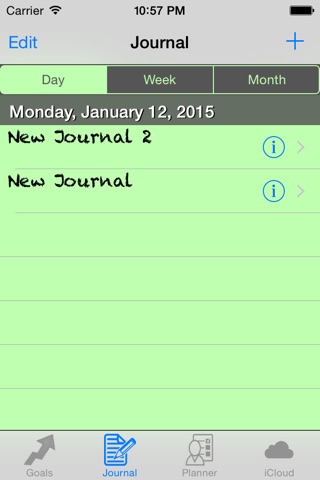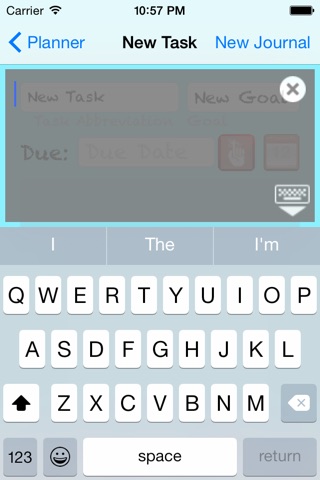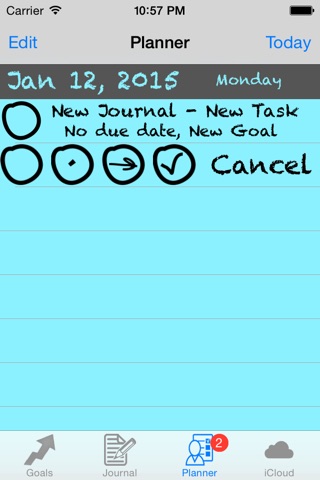M7 Planner app for iPhone and iPad
Developer: Montiel Mobile, LLC
First release : 03 Aug 2012
App size: 1.57 Mb
The M7 Planner is a powerful, yet easy to use time management tool for EVERYONE! Initially conceptualized as an organizational aid for an ADHD child, the apps simplicity and effectiveness can help everyone.
The premise is that better time management is achieved when ones daily tasks are goal and commitment oriented. That is to say, one should prioritize and plan their daily activities based on their uniquely individual goals and commitments. Therefore, to get started - and this is probably the most important step - one first identifies their goals and prioritizes them. Then on a daily basis, one journals their interactions with others, especially projects and commitments made by and to others. Tasks are then identified from these journal entries and associated with a supporting goal.
The M7 Planner interface implements this process mainly through these three concepts; Goals, Journals and Planner.
GOALS:
Goals are important to YOU and represent what you want to achieve. They are more broad or general, try not to get detailed or specific. A good rule of thumb is three to seven goals, but its completely up to you. Prioritize them from the most important, priority 1, to the least, priority 9.
JOURNAL:
Use the Journal as you would a diary. However, youll also include commitments youve made to yourself or others, or others have made to you - personal, school or work projects.
Enter your journal entries on the day the commitment was made. Include as much detail as necessary - names, places, dates and deliverables.
Tasks are rooted in your commitments, whatever they may be. Therefore, you add tasks to your planner from your journal entries. Tasks will primarily support one of your goals, so a supporting goal is also selected when adding new tasks, and optionally, a due date.
PLANNER:
Take 10 to 15 minutes to plan your day - review your tasks and corresponding due dates. Determine a reasonable amount of activity for the day from the listed tasks. Forward tasks to future dates that exceed that daily threshold, are lower priority and/or have more distant due dates. Tasks will be presented in priority order, from the most important to the least, based on the supporting goal.
Dont just forward tasks to tomorrow! That will create a bow wave of ever increasing tasks and stress. Use this planning period to distribute the tasks you intend to forward.
Update the tasks detail and mark them as started, completed or forward them throughout the day as appropriate as you engage in your daily activities. You will find that your daily planning session will become a daily habit and only take about 5 minutes.
TWITTER: https://twitter.com/m7planner
FEATURES:
Integration with the Calendar, left/right swipe gestures to navigate dates in the planner, a clean straightforward interface.
Review issues:
wildnaturalist - just 3 days after posting your review about the lack of a calendar Apple released the version which provides Calendar integration. This latest version also provides Reminder integration. I hope youve downloaded the latest version to take advantage of these new features, iCloud support and the improved experience. Thank you for your review!